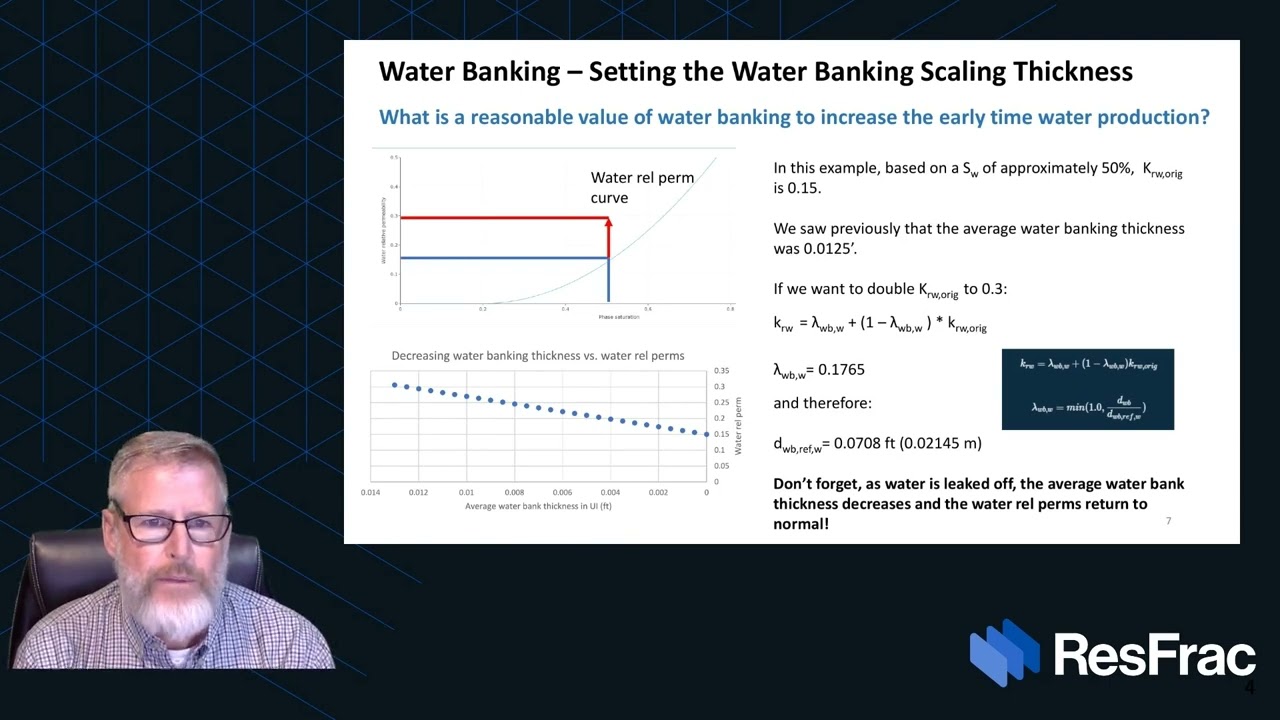Library
ResFracPro Fundamentals Online Training
Simulate the Entire Life Cycle of an Unconventional Well with a Single Simulator
ResFracPro is the only commercial code that fully integrates a true hydraulic fracturing simulator with a reservoir simulator (including geomechanics), where at every timestep all governing physics are solved simultaneously. This enables the seamless simulation of the full life-cycle of a well or pad. There are many help resources available for ResFracPro users – both new and experienced, within this course and elsewhere. These resources include:
- The ResFrac “A to Z Guide” – a written document, designed to be a practical guide.
- The ResFrac FAQ – a written document, with answers to common questions spanning the user interface, simulator input/outputs, and simulation visualization.
- For in-person, supported learning, we offer a quarterly in-person training course. In this four-day course, we will cover the technical basis for the modeling approach, give an overview of the software capabilities, and build example models to optimize critical aspects of well design: well spacing, cluster spacing, proppant loading, well sequencing, and more. To learn more or to register, click here.
- ResFracPro Online Training support videos (found on this page, below).
- ResFracPro model setup tutorials – a step-by-step hands-on guide for setting up and visualizing your first simulation. This would be a good accompaniment after watching Modules 3 & 4 below.
- Built-in templates – when you create a new simulation or workflow in ResFrac, there are options to start from prebuilt templates. These give starting models for different basins, and also for different application areas. Each template has a PPT deck with supporting explanation. These PPT decks can be found with your ResFrac installation in the folder “<ResFrac folder>/resources/documentation/Workflow templates”, or by selecting the gear icon in the job manager, and clicking the ‘Documentation’ button.
- The ResFrac blog – covers a wide range of topics, and often covers practical guides or discussion of key issues.
- The ResFrac paper library – features ResFrac-related technical papers coauthored by ResFrac personnel.
- The ResFrac Technical Writeup – a written document providing details of the technical approach used by the simulator. This document is not as ‘practical,’ but is useful if you want to look-up specific details about the simulator.
- ResFrac monthly office hours – held monthly, these presentations cover a variety of practical topics. Recordings are posted online after the fact, but to sign up for email notifications on upcoming office hours, enter your email into the “Sign up for updates” link here.
For new users
- Our "A to Z Guide" is the best reference for those who prefer written documentation. Section 3 outlines a recommended onboarding process for new users.
- Our Fundamentals Course Modules 1-5 feature quickstart guides for setting up simulations, the visualization tools, and use of automation workflows.
- Module 6 provides technical background on the approach used in ResFrac and answers many frequently asked questions.
- The videos in Modules 7-8 provide more detailed worked examples, including the nitty gritty of steps such as data importing. There are videos on key technical background material, how to perform history matching, and a variety of videos discussing advanced topics.
For experienced users
- The videos on 'advanced topics' found in Modules 7-8 can be useful to look up further information about specific topics.
- The technical background in Module 4 contains discussion for new and experienced users, alike.
- The built-in templates and associated PPT slides can be useful for getting started in a new basin or getting started with a new type of workflow.
Don’t hesitate to reach out! Email us at [email protected], or click below.
Course description
This course is designed for new and existing users, alike. Modules 1 and 2 provide an overview for new users. Module 1 is an overview of ResFrac’s capabilities and the problems that it is designed to solve. Module 2 is a one hour QuickStart Guide that gives a holistic overview of the entire user-interface, from installation to advanced features. Modules 3 to 5 provide a deeper dive into the software’s capabilities, designed as a more comprehensive training course for new users. Module 6 provides technical background on the physics of ResFrac. Module 7 is a deep dive on how to perform history matching to field data. Finally, Module 8 provides an assortment of short videos on a variety of advanced topics.
Jump to...
Module 1 : Why use ResFracPro?
In this module, we talk through the value of modeling workflows, why ResFracPro is the best computational solution for hydraulically fractured oil, gas, and geothermal modeling projects, and where to find case study resources. You can watch the video in its entirety (top tab), or feel free to jump ahead to the chapter that you need!
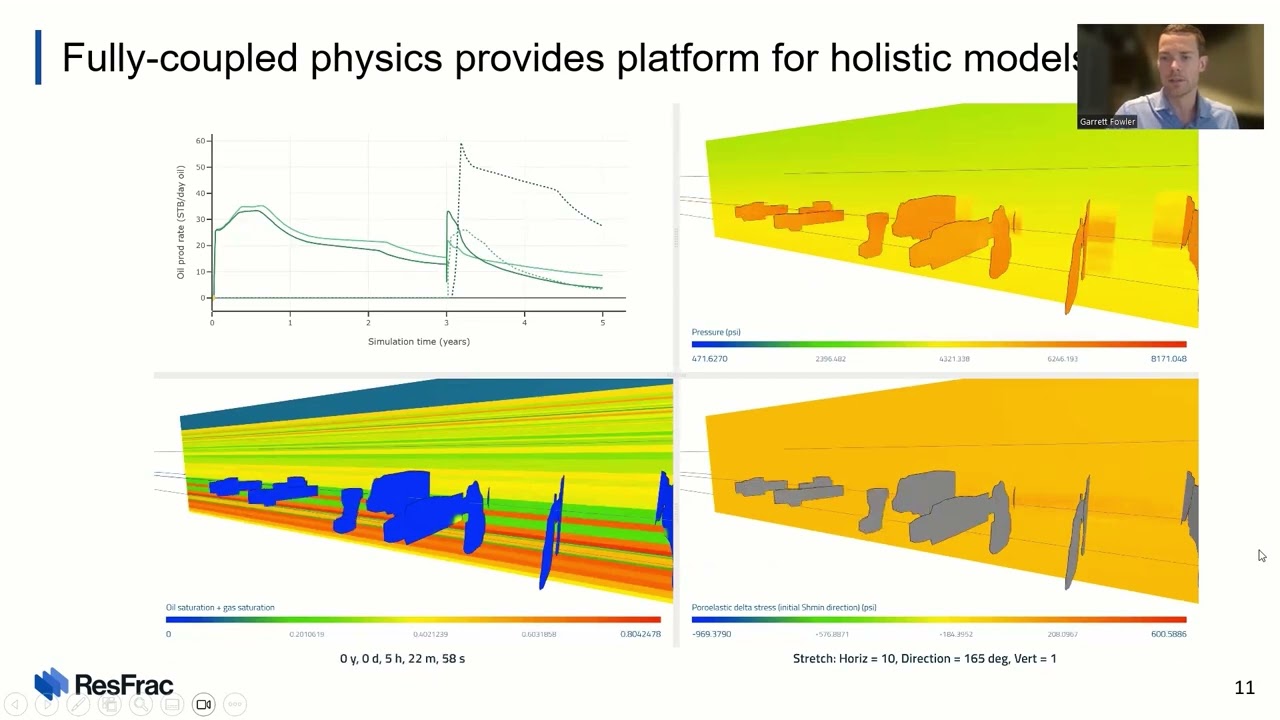
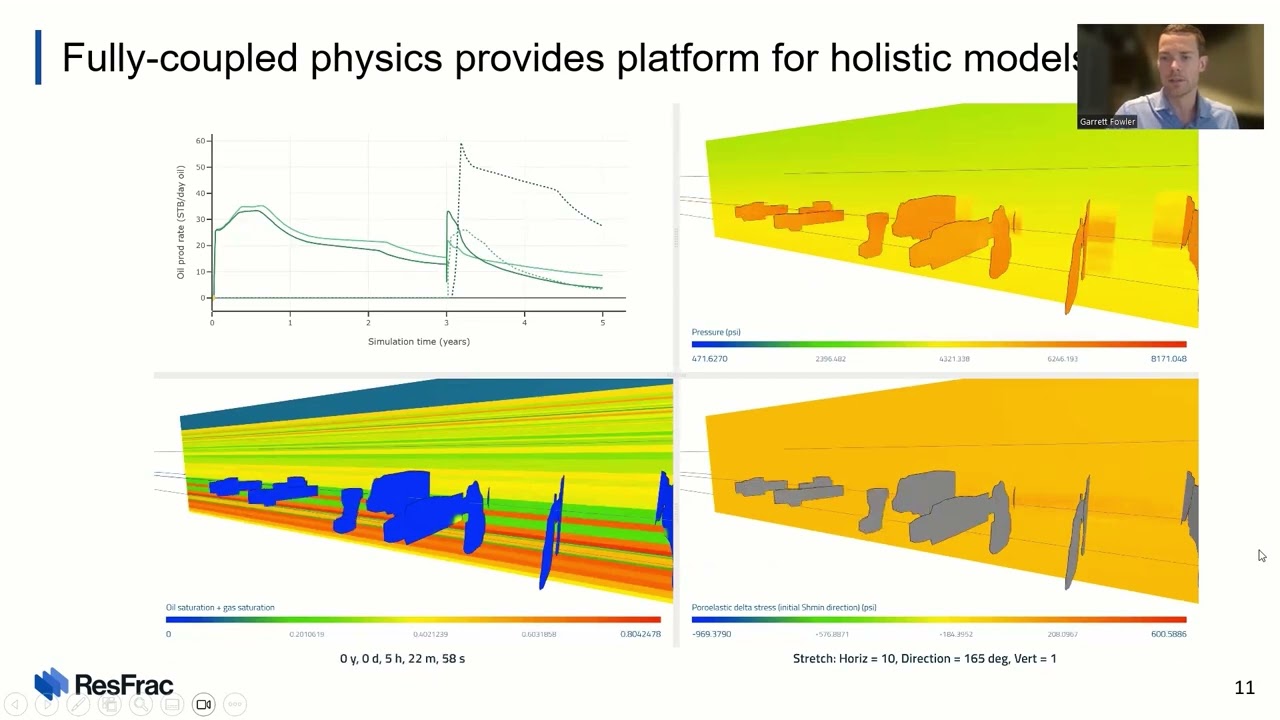
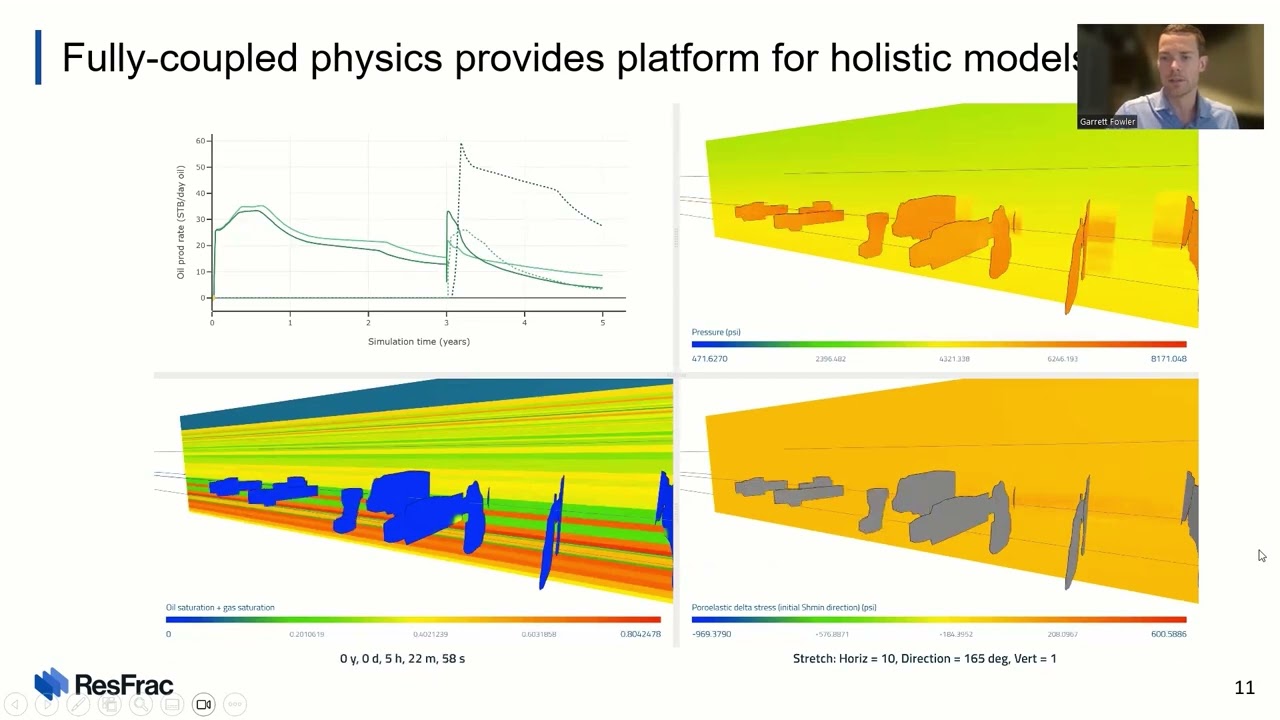
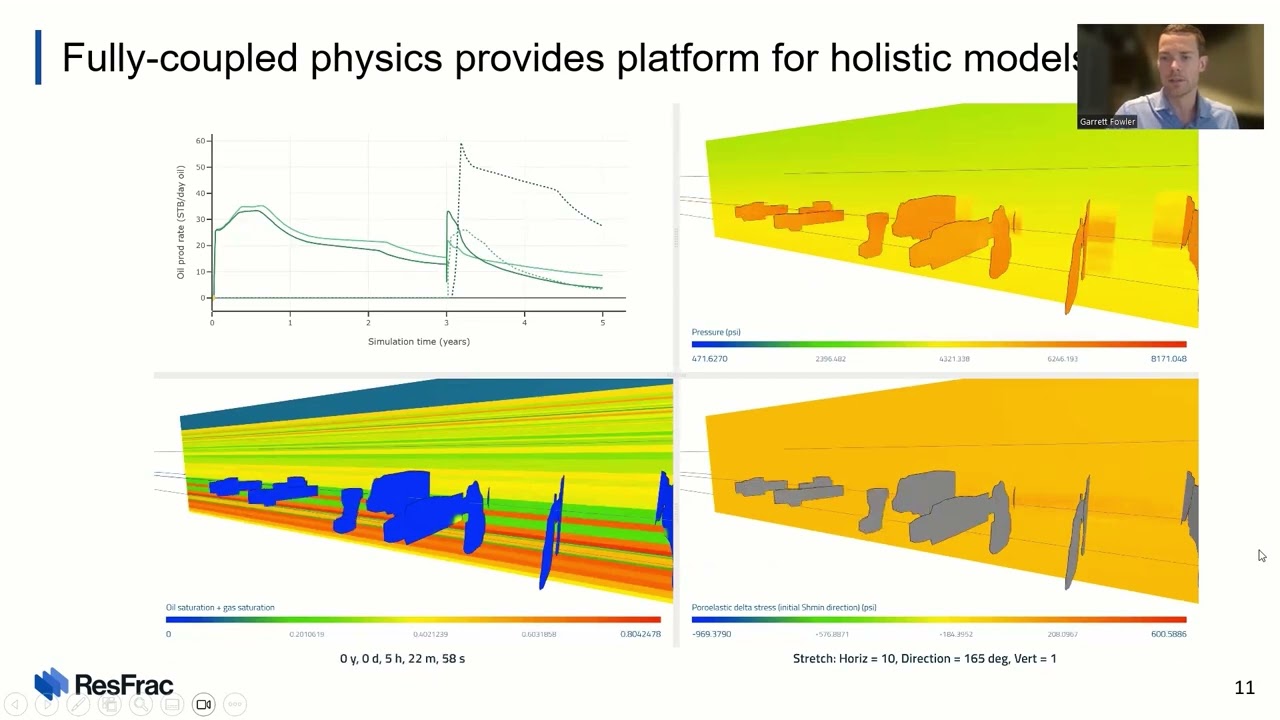
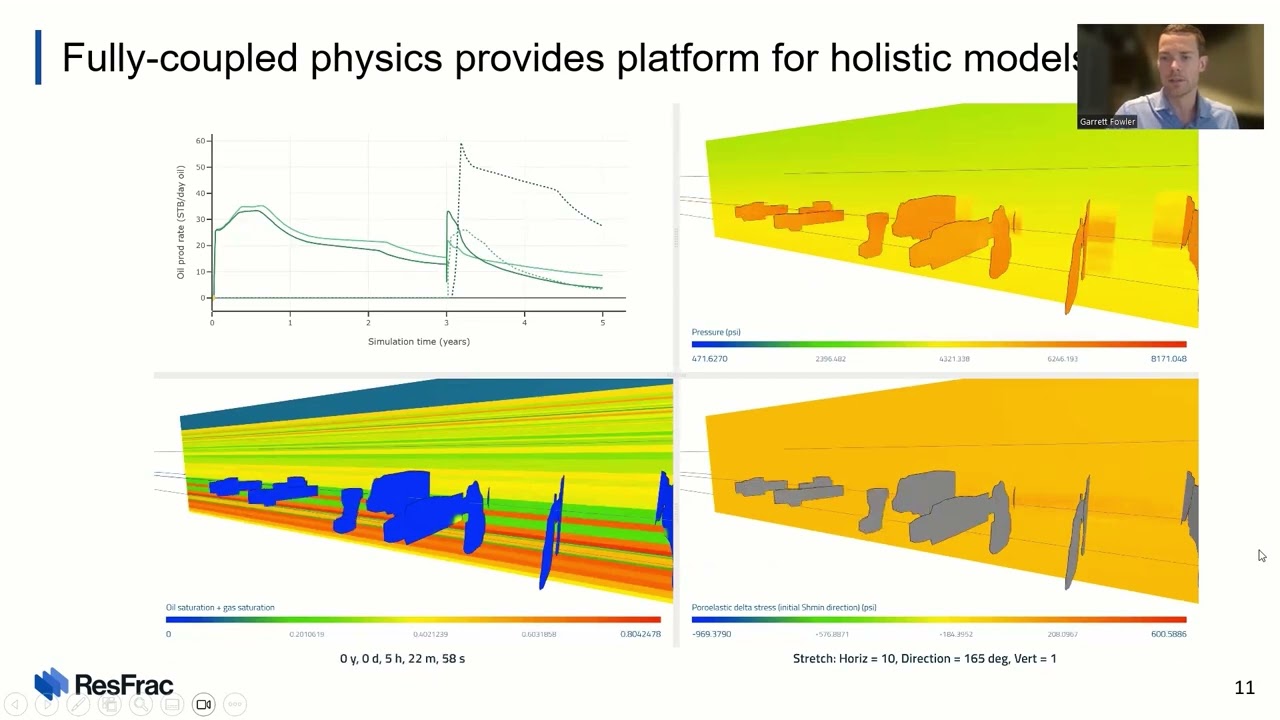
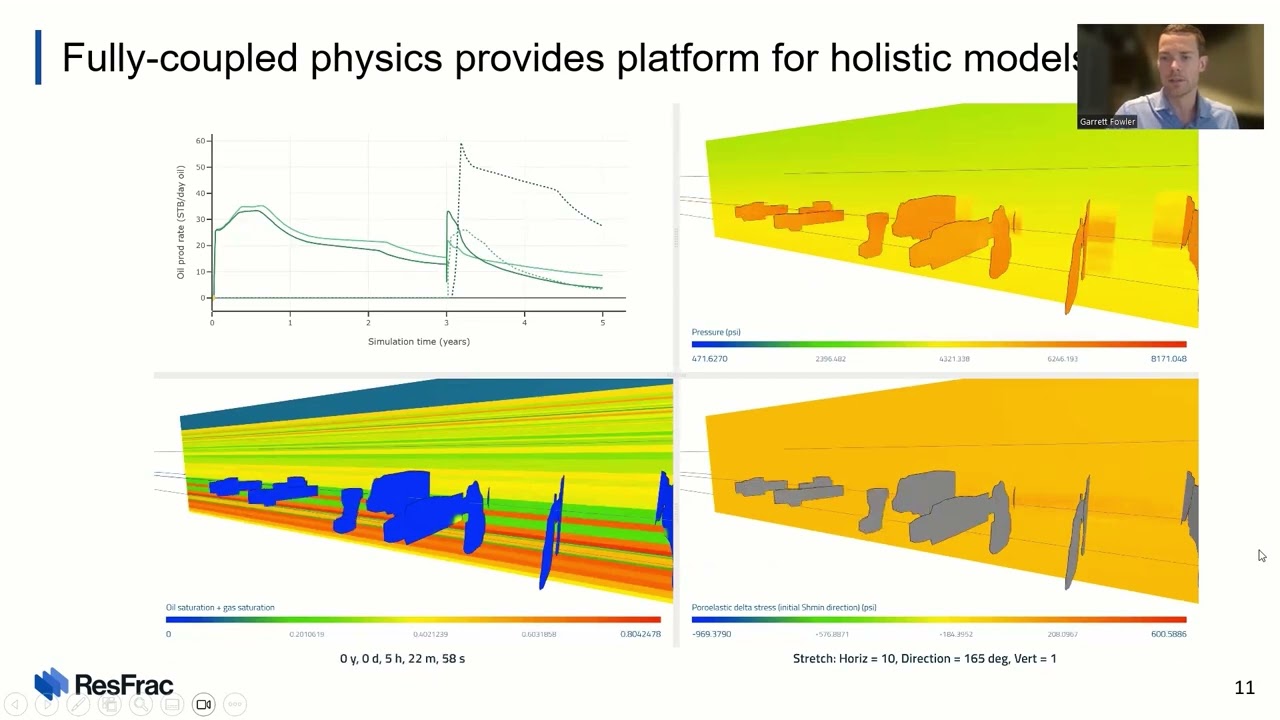
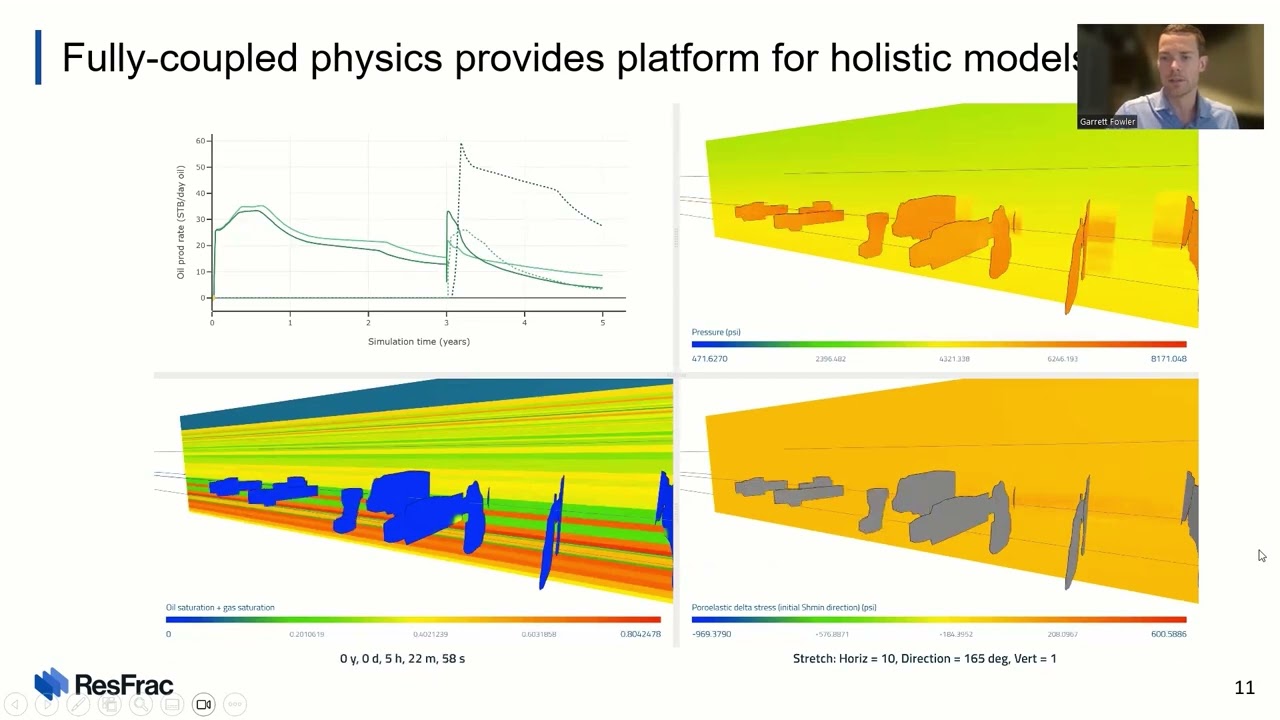
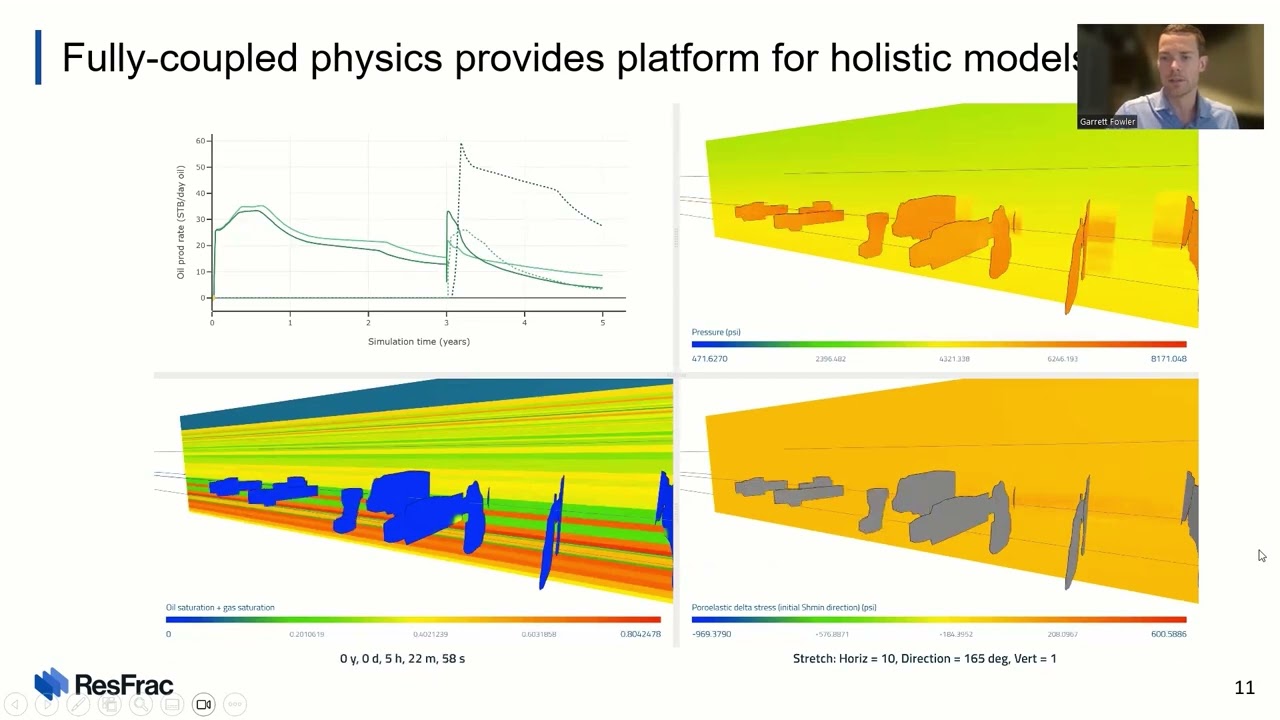
Module 2: ResFrac Quickstart Guide
This video is a one-hour overview of how to use ResFrac. It is designed for new users to get a flavor of ResFrac’s capabilities and framework. After watching the QuickStart guide, you may dig into the more detailed training content in the following modules. You can watch the video in its entirety (top tab), or feel free to jump ahead to the chapter that you need!













Module 3 : Setting up a simulation
In this module, we provide an overview of ResFracPro and walk through the entire process of setting up a simulation from start to finish. This intro-level video is designed to be an intro for new users, and walks through the entire workflow of creating a simulation from start to finish. You can watch the video in its entirety (top tab), or feel free to jump ahead to the chapter that you need!















Module 4: Visualization tool
In this module, we provide an overview of the ResFrac Pro visualization tool. We demonstrate how to modify the panel grid and give a walkthrough of the visualization of 3D and line plots. We also walk through the process of loading external data into the visualization tool and into your plots. This intro-level video is designed to be a quick start for new users. You can watch the video in its entirety (top tab), or feel free to jump ahead to the chapter that you need!






Module 5: Automation workflow overview
This module outlines how to set up, run and analyze results for the three automation tools in ResFracPro: sensitivity analysis, automated history matching, and optimization. You can watch the video in its entirety (top tab), or feel free to jump ahead to the chapter that you need!








Module 6: Technical background
In this module, Mark McClure discusses the technical approach for ResFracPro, covering planar fracture modeling vs DFN modeling, and the physics used in ResFracPro. He details key physical processes for shale fracturing and production, such as fracture morphology, fluid and proppant transport in fractures in the well, as well as covering numerical details used in ResFracPro and RTA, linear flow, and deviation from linear flow. You can watch the video in its entirety (top tab), or feel free to jump ahead to the chapter that you need!








Module 7: History matching
This module gives practical tips on history matching. The first video tab gives advice on how to structure a project and an overall history matching process. Don’t skip this module – it outlines keys for success! The second video tab covers the history matching ‘cheat sheet’ from the ResFracPro “A to Z Guide.” It goes through different types of data that users calibrate against, and explains which variables to vary to achieve a match.


Module 8: Specific modeling topics
This module contains a series of short videos discussing the details of specific modeling topics and FAQs.